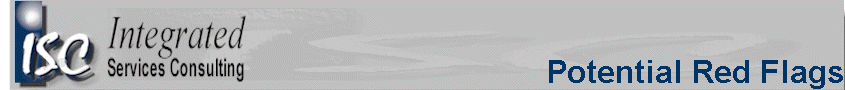|

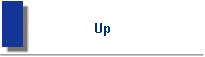
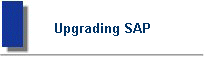
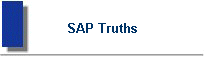


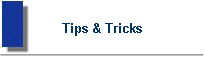


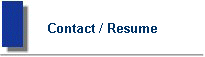
| |
Potential Red Flags
How do you know whether your system has been set up optimally, whether your
users are not using the system the correct way, or whether you have outright
errors in your configuration?
Sometimes, It's a difficult question to answer - especially because of
integration!
Here are some specific SD pointers that may help guide your investigation:
-
Interfaces
are destroying your responsiveness and hiding errors
-
In my experience, interfaces
cost you money.. big time!
-
They break integrated visibility
of your business processes
-
They're extremely costly to
maintain and upgrade
-
The system
behaves differently from one day to the next, or between different
transactions for the same product and/or customer selection (this was a
real-world 'worst case' example)!
-
Availability checking just does not make sense (or isn't
even switched on...)
-
ATP is the function that integrates your logistics processes
-
Without it, an enormous opportunity is being wasted to coordinate your business
-
if customer service and shipping are often at odds about what's really available
to ship, consider that a wake-up call!
-
While the availability screens (Availability Overview, transaction CO09) are
certainly not the easiest to read, they really can make sense - they'll match
"real world" if set up correctly!
-
Increased backlog
-
Your users perform manual tasks that SAP completely supports
automating
-
Users have to click [Update pricing] after making a critical change in the order
-
Users manually enter output triggers (conditions) in SD transactions to activate
output
-
Any condition line in pricing is manually calculated outside the system before being entered
into SAP
-
Users have to check the status of an order before printing it.
-
Users manually process delivery due lists (shipping & billing)
-
Users manually create new orders that could be created with reference to an
existing order
-
Users are "individual transaction" rather than "worklist"
focused
-
Users keep and rely on filed transaction printouts to get their
job done
-
Users keep hardcopies filed because they 'don't trust' the system.
-
Either your system is still undergoing changes in critical output areas, or you
have users stuck in the ways required by a previous, older, non-integrated(?) system.
| |
|