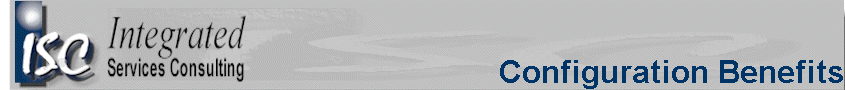|

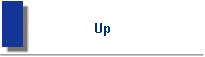
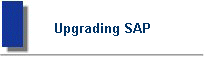
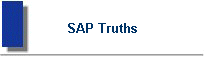


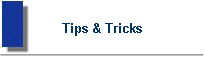


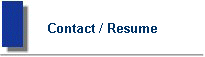
| |
Better
Configuration
Configuring SAP is an art in
itself. In many cases, multiple options exist in the system that you could
be used to satisfy a given business requirement.
'Better' configuration is going to
give you an the edge in using, maintaining and upgrading your system. In
addition, you will get added flexibility and solution options when new business
requirements have to be met.
I view 'better' configuration as
configuration that:
-
Most closely aligns with SAP's
original "intended purpose" for the function
Configuration whose intended purpose most matches the business requirement
function is usually the best solution in SAP.
Extending configuration later on the down the line is facilitated if the
original base config is used for an 'intended purpose', rather than for purposes
which work as remote approximations!
Obvious? Let's hope
so. Here are some examples:
Example 1: Using SD Delivery blocks as business credit blocks (seen
at a few customer sites, reason unknown) is going to complicate your use of the
system. Instead of having the SAP provided credit reporting and credit
blocking functionality available to you, you have to improvise or even develop
new code to implement your business process by providing reports and additional
userexits.
Example 2: Using SD transaction types instead of SD item categories to
implement your business transactions (when item categories would fit perfectly).
Configuring a new SD order type (or production order, or purchase order type)
has a much greater overall impact on your system (more to set up and test) and your
users (more choices to make and more to remember). In addition, more
effort is required to configure and deliver (testing, training) a new
"higher-level" type. (The different levels in SD - from highest to
lowest level - would be: Order type, item category and schedule line category).
Trying to solve business transaction requirements by using the lowest level
transaction functionality has benefits. The trick is deciding which is a
better fit.
-
Minimizes your effort to
upgrade
Come upgrade time, you're going to be doing much visual comparison between old
and new systems to identify changes in configuration between SAP versions.
If all of your configuration has been done using certain rules it is going to be
somewhat easier for you to run the table comparisons and other functions
to determine upgrade impacts.
-
Increases your system user
friendliness
Allow your users to complete transactions using the minimum amount of
screens and keyed input.
Users should be able to enter any given business transaction with a minimum of
flipping between multiple sessions or re-keying in data. How you
implement your transactions is going to have a direct impact on this! SAP
has also increased the user friendliness of the system by allowing more choices
and the ability to change some transaction-type choices made in transaction
screens (examples: SD order type at header level; item category types have
always been changeable!)
The
Configuration Tips & Tricks I've outlined can help in achieving these aims.

| |
|