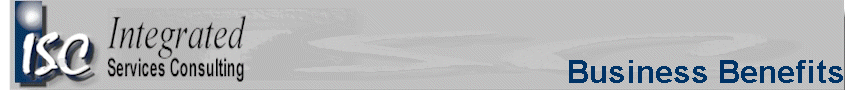SAP = Business Benefits!!
Yes? Right?... not guaranteed,
unfortunately. Just because you implemented SAP,
doesn't mean necessarily that profits start pouring in! Use any
great system the wrong way and you'll watch potential benefits (profits and
cost-reductions) evaporate!
In my view, SAP offers two really important
things: Business-wide Integration and enormous flexibility.
It's not guaranteed that you will
automatically get the most from these 2 aspects - however, it is primarily your users that will
ultimately determine how successful
you are. The key is they need to understand how integration impacts within
SAP and how to operate in an integrated world.
Your Users,
Business Benefits and Integration
Ensuring you reap the full
potential of SAP benefits
begins during initial design & implementation and extends way after the
go-live event into productive use. Once live, a whole new set of demands must be met
by your users - they are key to getting the most out of your system:
-
Your users have to perform tasks on-time and accurately,
-
they need to react to certain
business events effectively and
-
the system needs to have been set
up to allow them to do this effectively.
There are
5 key integration rules to be kept in mind when implementing
and using the system.
How do you
know if you're benefiting?
If you are live on SAP, the
following high-level questions could indicate the success of your
implementation. The questions all revolve around your users:
-
Do your users spend less time
on administrative tasks and more time on value-added activities?
-
Are problems proactively identified and dealt with?
-
Are your business processes more
streamlined?
If your answer to any of these
questions is more a "maybe" than it is a "yes", then there is a possibility that
you have the opportunity to reap further gains from your system.
This can be achieved either through training or extension of your existing
system through additional development or configuration.

Identifying
potential problem areas
The following symptoms indicate a
departure from the '5 Key Integration rules' and will
simply cost your business money:
|
Symptom |
Where you pay... |
|
Users enter the same data into multiple systems to get their job done... |
Duplicated effort; additional effort required to maintain
data consistency across systems;
Data entry in multiple systems (we
enter the sales order in SAP and then verify some customer info somewhere else)
exposes you to inconsistencies that require just too much effort to reconcile. |
|
Users don't enter transaction data or updates directly
into SAP as soon as they become available |
Data is not immediately shared with other system users,
resulting in activities which are increasingly based on an inaccurate
business picture. |
|
Users still use paper-based procedures
in conjunction
with SAP |
Decreased visibility of future
transactions; SAP supports the entry of
transactions which are only to be processed weeks or months out. If those
transactions aren't in the system, then you lose visibility to their
requirements! |
|
Users don't know when a
transaction has a problem requiring corrective action - there are no pre-defined process checkpoints |
Catching problems before they find their way to the
customer is far more efficient than any other scenario. Users are less effective & less aware |
|
Users use SAP like a new version
of their old systems |
By implication, they're avoiding using new SAP
functionality to it's fullest potential. |
|
SAP is not your 'primary system of
record' - your key master data lies outside SAP or is shared between
different systems. |
If you users are entering
transaction data into anywhere other than SAP, then it's virtually guaranteed
that you've lost the integration benefits of buying SAP. SAP should be the
central system where transaction data is stored.
|
|
Your System Integration Map
has more than 3 interfaced non-SAP systems (either inbound or
outbound) which perform transaction-critical functions. |
If SAP is only one of many/a
few critical systems in your suite of business applications, how integrated
can your business operations really be?
|
|
SAP is not the sole,
primary source of master data
|
They beauty of an integrated system is that your master
data changes are immediately visible to your users. As soon as you
introduce a layer of interfacing between SAP and your master data, you
potentially negate the benefits of integration. |
Resolving the Issues
The causes for any of the above problems will differ
between companies - the solutions may lie anywhere between:
- Use of existing & standard SAP functionality not
identified during initial implementation
- Expansion of configuration to new functions
- Development of custom applications integrated with
your existing SAP business application
- Incorporation of external systems into SAP through
custom bolt-on development or configuration
By far the easiest solution is increasing your
user's awareness and understanding of how they impact one another!

|